MatheAss 10.0 − Translation
In MatheAss you can switch at any time between German, English and French program texts.
Via external language files you can integrate additional languages into MatheAss.
The following translations are already available:
Download the ZIP file for your preferred language and extract the contents (the .txt and .bmp files).
Copy both files into the MatheAss program directory C:\Program Files (x86)\MatheAss 10.0 .
Select the new language package as one of the external languages in the menu item File/Options .
Creating your own language files
In the menu item File/Options you can export the program texts of the currently selected language and use them as a template for a new language file. The texts will be copied to the clipboard and can then be pasted into a word processor or directly into a translation tool. With the free translation assistant for MatheAss TA90 you can then edit the texts section by section.
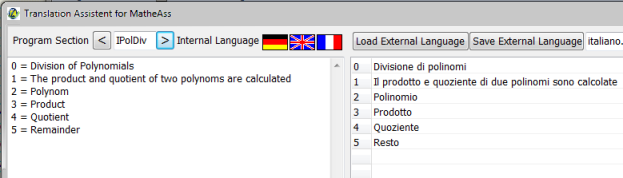
|
Download TA90
Translation Assistant for MatheAss
|
Further details on the structure of the language files and their integration in MatheAss can be found in the online help under Handling/Translation.


